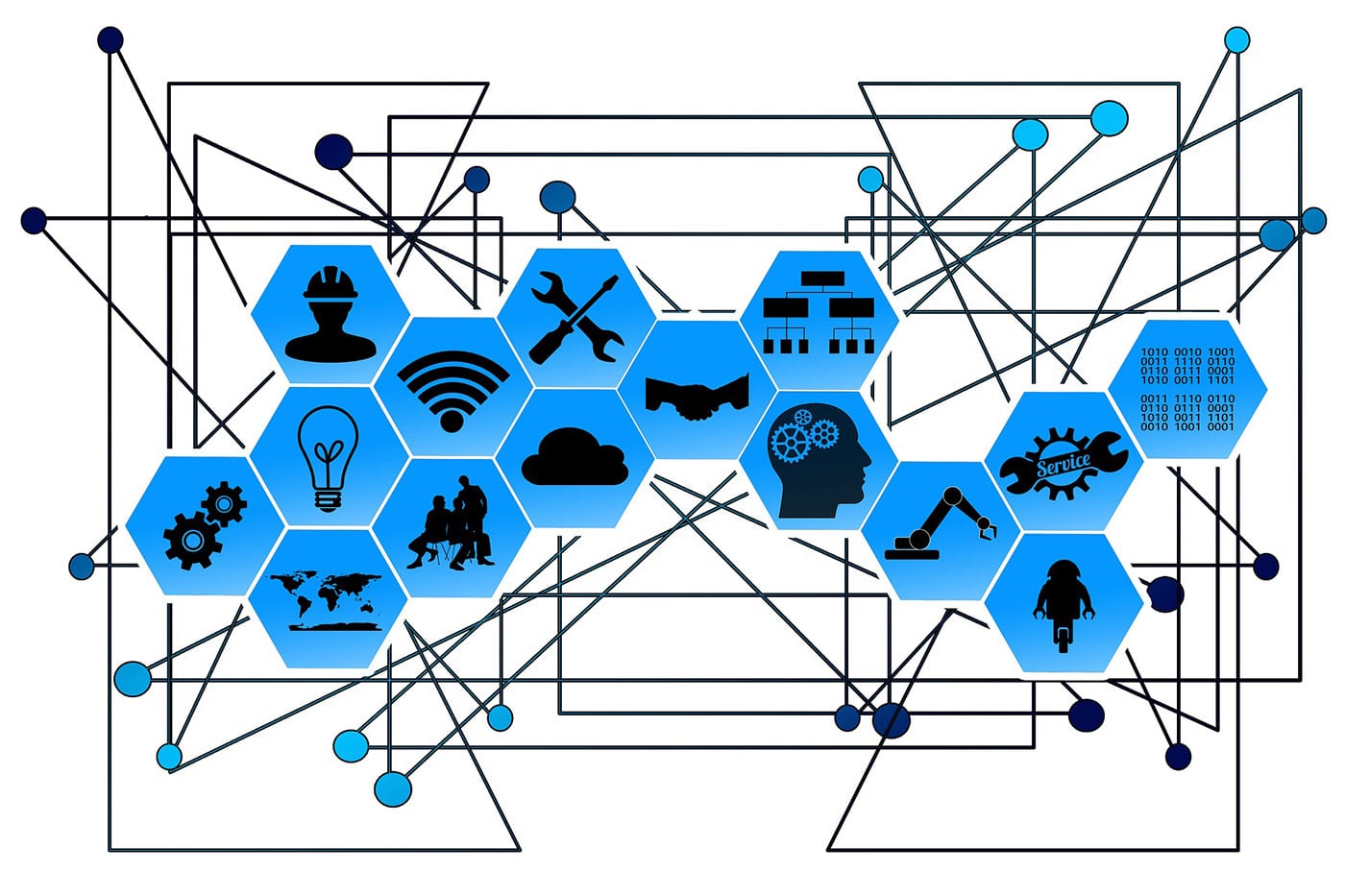Production lines involve thousands of daily details. From assessing operational risk to calculating each product’s contribution margin per machine hour, product and operational managers need a simple tool to do it all.
Power BI for production is one of these streamlined tools. It lets managers create responsive dashboards for overseeing complex product portfolios and improving manufacturing efficiency.
In this guide, you’ll learn how to build a clever Power BI dashboard that includes all of the visuals and features needed to grapple with your production data.
Power BI for Production
Power BI is a visualization tool, but it can do more than just display data in a chart. You can also use the software to build custom production dashboards that display multiple pieces of information on a single page. This lets production managers see all of their data at a glance.
Power BI for production is a robust tool that lets managers see customer behavioral data alongside operational data. This helps them make better decisions about how to manufacture products in the most efficient and customer-friendly way possible.
Managers who are short on time never have to hunt for customer surveys or balance production budgets by hand. Power BI automatically pulls data from an on-site source or cloud warehouse and generates compelling visuals in the dashboard. All the manager has to do is publish the results and invent an action plan.
Another benefit of Power BI production dashboards is that you can configure them to filter data you’d like to see at any given moment. Production managers can analyze operations at a specific plant or by product. They can also see which customers buy which products by comparing demographic information to average sales.
The goal is to find opportunities for your organization to grow and to refine products so that your customers are more satisfied with the results. It makes your passive data more actionable.
To use Power BI for production, you need to build a custom dashboard that fits your products, staff, manufacturing process, and customer base. This requires some knowledge of the Power BI system, but it’s fairly easy to learn, even with little-to-no experience with data analysis and visuals.
Building an In-Depth Production Dashboard
Start by making a list of all of the data you currently collect on your customers, products, staff workflows, and manufacturing process.
You may not be able to include all of this information in a single dashboard, since cluttered dashboards are more difficult to navigate and use. Instead, you should build a few dashboards based around the insights you need.
For example, customer demographic information and satisfaction ratings can be used to determine:
- The customers’ average interest in a product by location, age, sex, or income. You can use a heat map or pie chart to analyze this information.
- How long it takes your customers to move through the sales funnel. Using a Gantt chart, you can create a set of milestones for staff as they guide customers through the funnel. You can compare how long it takes customers to move through each step for continuous improvement.
- Patterns in customer satisfaction ratings. You can’t please everyone, but if multiple customers are complaining about the same thing, it’s a sign you need to improve your product. Power BI’s color-coded bar charts can show what percentage of customers were satisfied with a particular aspect of a product compared to those who were dissatisfied.
By breaking these insights up into three different dashboards, you can drill down to the information that really matters to you. In general, managers should focus all of their dashboards around one of three central aspects:
- Internal operations, including staff schedules, budget, manufacturing details, plant performance, and materials.
- Market analysis such as competitor market shares, industry trends, and product compliance regulations.
- Customer relations, including satisfaction scores, pain points that aren’t currently being addressed, and target audience analysis.
You should have at least one dashboard for each of these three aspects. This helps you to stay on top of all of the details that matter and to lead your team in the right direction.
Making a custom dashboard in Power BI isn’t always as easy as it first appears. If you’re unsure which visuals to use to present your information in the clearest way possible, then building a dashboard may be a struggle.
The Best Way to Use Power BI for Production
The best method for using Power BI for production is to hire a data analytics firm to help you create dashboards from scratch.
Many of these firms partner with Power BI to help production managers visualize their data. They start with questions about your workflow and responsibilities. Data scientists look carefully at the type of data you collect and offer suggestions on how to improve it. They may suggest collecting additional data for better results. The result is a series of dashboards that analyze and display your data from multiple perspectives. Data analytics firms also check in with you periodically to ensure that the system is working well, and to make adjustments as needed.
Data experts know how to collect and report actionable data. They can take the vaguest production goals and translate them into detailed and user-friendly analytics.
Hiring experts is a must if you want to do more than just visualize your data. Power BI can only display your data in charts and graphs. It can’t dive deeply into the information to identify hidden patterns, or project results based on predictive modeling.
A data analytics firm can combine these features in your Power BI visual dashboards. From a single location or portal, you can quickly generate visuals based on existing data or generate visualizations of future outcomes. You can predict what may happen if you make a change to your production line or introduce a new product. You’ll no longer take a shot in the dark and hope for a positive result. You’ll know.
Contact Tek Leaders to learn more about how you can use Power BI for production. Our data analytics experts will help you create effective dashboards and integrate them into a secure, user-friendly portal for complete production line management. If you have more questions about our tools and services, you can reach us by email directly.
Shashank Reddy Tummala.