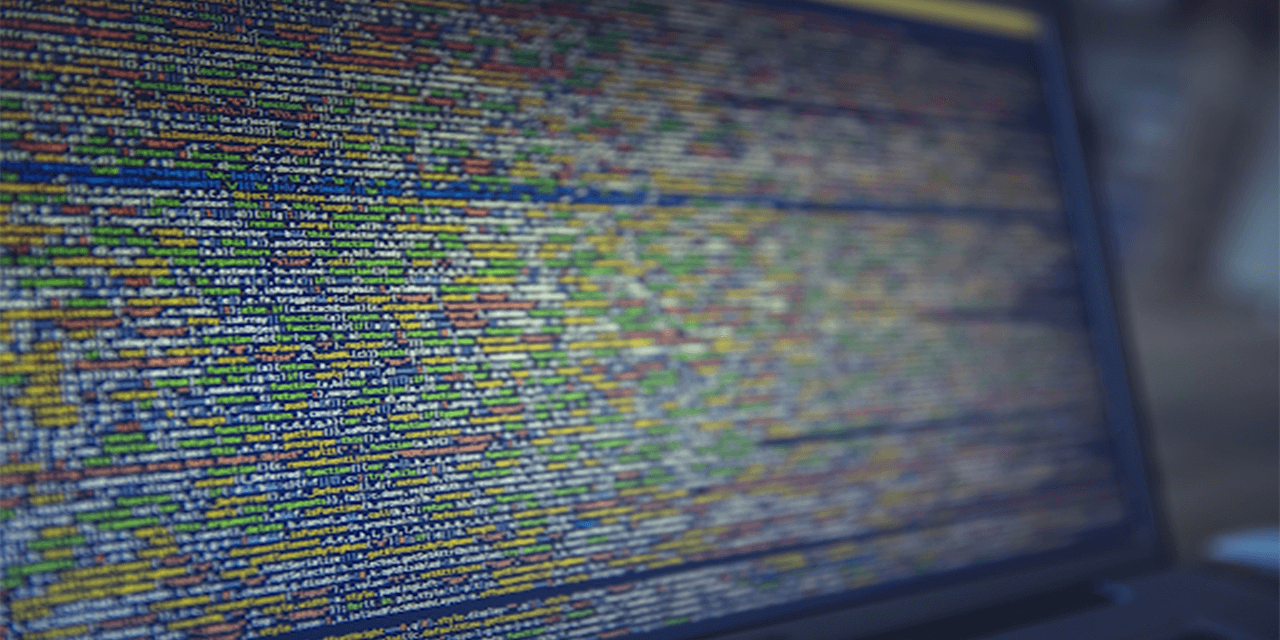Large data sets are becoming more common in every industry, from banking to healthcare. As more organizations use business intelligence (BI) and data analytics to get ahead, the amount of data they have to collect grows ever larger. It’s not enough to track a few performance metrics anymore. Big data is the new industry standard, and it’s here to stay.
To make sense of all of this new data, use the best software visualization tools for large data sets. These tools are specifically designed to handle any data set you can throw at them and distill it into a series of compelling visuals that anyone can understand. In this guide, we’ll walk you through how to find the best visualization tools on the market today.
Do You Need Software Visualization Tools for Large Data Sets?
What qualifies as a large set of data?
A large data set generally contains many thousands or millions of individual data points or variables. This differs from a small data set, which usually only contains about a thousand or fewer data points or variables—sometimes more, sometimes less.
The definition of a large data set is flexible and somewhat subjective. To determine whether your organization uses small or large data sets, ask the following questions:
1.Is your data sampled (collected manually from surveys or statistical sources), or is it collected automatically (using data crawling or other automated data harvesting techniques)?
If the data is collected automatically, it is likely a large data set that would be too time-consuming for data scientists or IT staff to collect manually.
Power BI Report Server on premise lets you store all of your data onsite or on your organization’s own cloud servers behind a firewall. You can then host reports and share them with other members of your team through the Power BI desktop or mobile applications.
2.How large is your data pool or population size?
In predictive data analytics, every single data point is associated with a number of possible variables. If you’re only tracking a dozen or so key data points or customer surveys, then the list of possible outcomes will be much smaller than if you were to track hundreds of these data points.
One common mistake is assuming a smaller dataset than that which will actually be processed. Companies think they’re only collecting a small number of individual data points when the amount of data they have to process is much greater. When it comes time to generate predictions from this data, you may realize there are many thousands of variables that can be derived from that deceptively-small data set. In other words, data sets are often much larger than they appear.
3.How long does it take to process your data sets? Can a standard PC process your data, or do you have to connect to multiple computers or servers to process it?
If you have to use more than one computer or server to handle all of your data, then it qualifies as a large data set, without question.
4.What size data sets are other organizations in your industry using?
Industries like banking and other financial services, insurance companies, and healthcare facilities are all known for using very large data sets to improve operational efficiency and reduce financial risk or liability. When in doubt, you can assume that your company uses large data sets, particularly if you rely on advanced data analytics and predictive modeling to make important business decisions.
The reason why it’s important to determine whether your organization works with large or small data sets is because this may limit which data visualization and analytics tools you can use. Only some software is designed to process big data.
A List of Software Visualization Tools for Large Data Sets
If your organization collects and processes large data sets, then you’ll need a software visualization tool that’s up to the task. The main problem with visualizing large data sets is that it takes additional time and processing power to filter, normalize, and display the data. Many basic free visualization tools aren’t capable of processing this much data at once.
The best software visualization tools for large data sets are designed specifically for complex data that is nearly impossible to analyze manually. They include:
- Tableau: You can visualize data from multiple sources and filter the data in real time using interactive dashboards. Tableau can handle millions of data points and process it in seconds or just a few minutes, depending on complexity. It works by shuffling the requested data between the computer’s RAM (memory disk) and the hard disk. The software automatically moves memory blocks around to speed up processing time for large data sets. Most processing is done on the computer’s RAM, which is much faster.
- Microsoft Power BI: This software has the most detailed and user-friendly visuals. The free and Pro versions of the software only support data sets that are no larger than 1 Gb. The Premium version supports 10 Gb data sets and 100 Tb of total data storage. Even if you choose the Premium version, there’s still a limit to how large the data sets can be, so this may not be the best choice if your organization works with data sets that are larger than 10 Gb.
- QlikView: You can organize your data using the Associative Search feature. This is useful for large data sets because you can filter out all irrelevant data and build compelling visuals from this smaller data pool. If you need help organizing all of your data, this is a great tool for the job.
- IBM’s Watson Analytics: This software handles large data sets by generating standard visuals based on the questions you ask. For example, you can ask the software to generate visuals showing what drives customer purchase decisions, and it will offer you a few charts that explain the results. The downside of this tool is that it doesn’t offer as many custom visuals or dashboards as Tableau or Power BI.
- Sisense: You can quickly perform ad-hoc analysis of large data sets directly from this system’s dashboard. This tool is specifically designed for analyzing massive amounts of data from a single platform using columnar databases (which are faster to process than traditional row databases). It can even generate visuals in real time. In terms of processing time and power, it’s one of the most efficient tools on this list. However, it also has a steep learning curve, and pricing varies by data use.
This list isn’t comprehensive, as there are other software visualization tools for big data sets that support many of these same features. However, these five tools are among the most popular. They have become the gold standard business intelligence tools for insurance, banking, healthcare, and other industries that collect and analyze massive amounts of data.
Which Tool is Right for Your Organization?
To pick the best tool for your organization, consider your budget and business strategy. If your organization:
- Needs to analyze a high volume of data and has an experienced IT team on staff already, Sisense is a good option.
- Wants basic answers to business intelligence questions, choose IBM Watson Analytics.
- Needs extra help organizing large data sets, consider QlikView.
- Needs to generate custom visuals from a simple platform and only works with medium-to-large data sets, sign up for a Power BI Premium license.
- Wants the robust visuals of Power BI but requires much higher data storage capacity, look into purchasing a Tableau license.
Alternatively, you could get all of these benefits by hiring a data analytics and visualization provider to build a custom system from scratch. When you hire a third party to handle all of your visualization needs, you won’t have to worry whether the system can support large data sets. The provider will account for this in the Service Level Agreement (SLA) and pricing model. These customized systems offer:
- Robust visuals;
- Cloud storage and computing for high volumes of data;
- Full off-premise data storage services, including organization and governance;
- Interactive dashboards and platforms that make generating visuals simple;
- IT support services and data security; and
- Simple answers to your most frequently-asked BI questions.
Additionally, these services may be less expensive than the cost of purchasing licenses for one or more of the best software visualization tools for large data sets.
Analyzing massive amounts of data is no easy task, but with the help from a team of IT experts and data scientists, you can make sense of even the most complicated and daunting spreadsheets.
To quickly analyze large sets of data and generate the most powerful visuals possible, contact Tek Leaders today. Our custom software visualization tool for large data sets helps you process and organize your data in the cloud. You’ll create stunning visuals within moments from a user-friendly interactive dashboard. If you want advice on the best method for analyzing large sets of data, reach us by email directly.
Shashank Reddy Tummala.