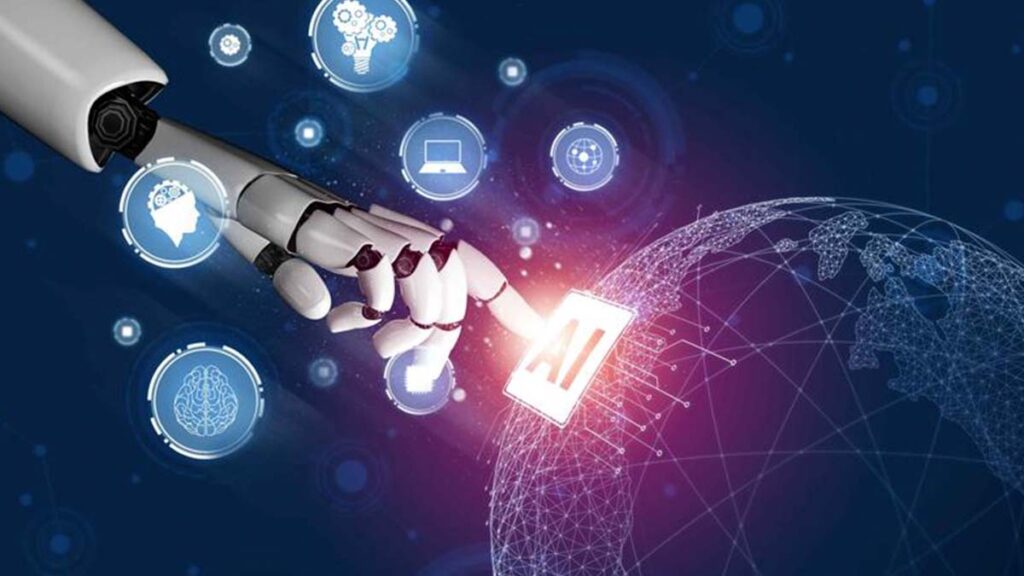In today’s fast-moving digital world, ERP for small businesses isn’t just a nice-to-have—it’s a must. ERP (Enterprise Resource Planning) systems help small and medium-sized businesses (SMBs) run smoother, work more efficiently, and grow faster by bringing all their processes into one easy-to-manage system. But what exactly is ERP for small businesses? How does it work? And why is it crucial for your company’s growth?
This beginner’s guide breaks it all down—clearly and practically.
What Is ERP for Small Businesses?
ERP for small businesses refers to a suite of integrated software applications designed to manage key business processes, such as accounting, inventory, sales, HR, and customer relationship management (CRM), all from a single system.
Unlike traditional methods, where each department works with different tools or spreadsheets, ERP brings everything under one digital roof. This unified approach enables smarter operations, reduces manual work and boosts data accuracy.

Why Small Businesses Need ERP
ERP is only for large enterprises. But here’s why ERP for small businesses is not just viable—it’s vital:
1. Improved Efficiency
Manual processes are time-consuming and error-prone. ERP automates repetitive tasks, such as invoicing, payroll and inventory tracking.
2. Better Decision-Making
Real-time dashboards and analytics provide business owners with accurate data to make faster, smarter decisions.
3. Scalability
An ERP system grows with your business. You can start with core modules and add more features as needed—without disrupting your workflow.
4. Cost Savings
By bringing all your data into one place and automating daily tasks, ERP systems help cut down on admin costs, avoid delays and reduce mistakes made by people.
Core Features of ERP for Small Businesses
Let’s explore some key modules that make ERP a game-changer for SMBs:
Accounting and Finance
- Automates bookkeeping
- Tracks expenses and revenue
- Simplifies tax calculations and compliance
Inventory Management
- Real-time inventory tracking
- Automated reordering alerts
- Minimized stock-outs and overstocking
Human Resources (HR)
- Employee records management
- Payroll automation
- Attendance and leave tracking
Customer Relationship Management (CRM)
- Manages leads and opportunities
- Improves customer service
- Tracks sales pipeline and performance
Supply Chain & Procurement
- Tracks supplier performance
- Manages purchase orders
- Enhances supply chain visibility
Benefits of ERP for Small Businesses
Setting up an ERP system for small businesses brings quick improvements and also helps the business grow stronger over time. Here’s what you gain:
Centralized Data
All business information is stored in one centralized location, enhancing collaboration across departments.
Enhanced Productivity
With an ERP system, employees don’t have to jump between different apps or search for information—it’s all in one place, saving time and effort.
Compliance and Security
ERP systems are built with strong security features and follow compliance rules, which helps protect your data and lowers the risk of cyberattacks or data leaks.
Better Customer Experiences
Faster response times and personalized service, driven by CRM integration, help retain loyal customers.
Signs Your Small Business Needs an ERP System
Still wondering if your business needs ERP? If you’re experiencing any of the following, it’s time to consider implementation:
- Using too many disconnected tools or spreadsheets
- Inventory inaccuracies or stock issues
- Delays in order processing and delivery
- Difficulty accessing real-time financial data
- Increased customer complaints or lost leads
- Repeated errors in payroll or accounting
How to Choose the Right ERP for Small Businesses
Picking the right ERP system takes some careful planning. Here are a few simple and practical steps to help you make the best choice:
Identify Your Needs
List down the key areas where you face inefficiencies—whether it’s finance, inventory, or HR.
Set a Budget
ERP systems come in all sizes. Choose a solution that offers maximum value for your budget.
Cloud vs. On-Premise
Cloud ERP is ideal for small to medium-sized businesses (SMBs) due to its lower upfront costs, flexibility, and ease of updates.
Scalability
Make sure the ERP software can grow with your business. You don’t want to outgrow the system and be forced to change it every few years.
Vendor Support
Opt for providers known for reliable customer support, regular updates and training resources
Top ERP Solutions for Small Businesses
Several ERP platforms are specifically designed to cater to the needs of small and mid-sized businesses. Some top picks include:
- Zoho ERP – Ideal for SMBs with strong CRM needs
- Odoo – Open-source and highly customizable
- NetSuite ERP – Scalable solution with robust financial tools
- SAP Business One – Tailored ERP for growing small businesses
- QuickBooks Enterprise – Best for accounting-focused operations
Common Myths About ERP for Small Businesses
ERP is only for big companies
Truth: Modern ERP solutions are designed with small to medium-sized businesses (SMBs) in mind, offering modular and affordable packages.
ERP systems are too expensive
Truth: Cloud-based ERP drastically reduces costs. Many vendors offer flexible pricing models.
It takes too long to implement
Truth: With expert onboarding and pre-configured modules, implementation can be completed in just a few weeks.
Getting Started: Tips for Successful ERP Implementation
To ensure a smooth ERP journey:
- Involve all departments in the planning phase
- Train your team thoroughly before going live.
- Start small, then expand module by module
- Monitor progress and tweak processes continuously
Conclusion: Is ERP Right for Your SMB?
If you’re looking to simplify operations, improve productivity and grow your company without chaos, then ERP for small businesses is worth the investment.
It not only empowers smarter decisions but also sets the foundation for sustainable growth. Whether you’re running a retail store, manufacturing unit, or consulting agency, the right ERP can transform how you do business.