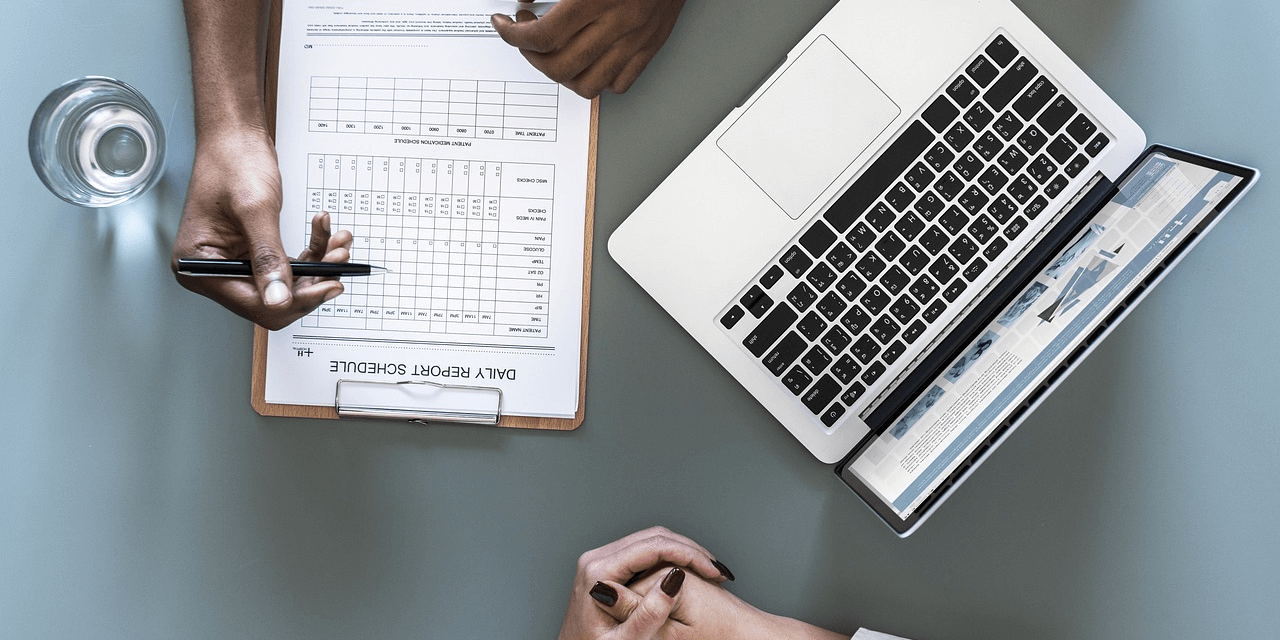The healthcare industry is going digital. The most modern and innovative medical organizations are using the latest software and online platforms to run facilities more efficiently and improve patient treatment plans.
SharePoint for healthcare is one of the most practical tools for this purpose. Its features and simple user interface make it a popular choice in hospitals, clinics, diagnostic centers, and other healthcare facilities.
Implementing this system for the first time can be complicated, time-consuming, and even risky if security isn’t prioritized. In this guide, we’ll walk you through some of the greatest benefits of SharePoint for healthcare as well as some of the risks. Armed with this information, you’ll make the best possible decision for your healthcare organization.
The Benefits of SharePoint for Healthcare Organizations
Microsoft’s SharePoint is a comprehensive web platform used to store and organize information. The platform has multiple editions and applications, and is used in a wide range of industries to perform a diverse number of tasks. It’s a very flexible system. With this tool, healthcare organizations can easily collaborate on complex projects, improve staff workflows, and distribute important training materials. It keeps all of the facility’s information well-organized so that staff can focus on patient care.
The following are some of the most important benefits of SharePoint for healthcare organizations:
Information Storage
- Up-to-date patient information. Patient treatments and medications are all tracked and are very easy to find.
- Simple forms and templates. Patient intake forms, contracts, reports, and other frequently-used documents exist as templates in the system and can be programmed to autofill based on a patient or physician’s records. This saves staff a lot of time.
- Supply orders. The database can store information on the number of supplies the facility currently has in stock and automatically flag low supplies for re-ordering.
Communication
- Making content searchable. Authorized users can search the entire system by keyword. When patients need to be treated quickly, medical professionals don’t have time to sift through mountains of paperwork or digital files.
- Collaboration with other facilities. SharePoint’s extranet allows medical professionals to communicate with each other without having to make a phone call or send an email. Patient information is up-to-date and physicians can leave notes for each other about treatment plans or medications from within the private, secure network.
Patient Experience
- Patient satisfaction surveys. You can track facilities to discover what they’re doing well and where they could improve. Digital surveys can also be converted into visualizations to help you find patterns in patients’ answers.
Staff Workflows
- Improved scheduling. Your staff shifts are documented in the system. You can track between-shift breaks to ensure your staff is getting enough rest. This is also useful for tracking who’s on call.
- Automated workflows. Recurring events, department budgets, and equipment maintenance appointments are automated. SharePoint is programmed to send out alerts to people who need to be in the facility for these events or who need to sign important documents so they can be approved.
- Efficient staff training. SharePoint for healthcare automatically sets up periodic trainings, such as reminders for staff to complete continuing education courses. It will also notify all staff when a new protocol is put in place that requires additional training.
- Performance reviews. Staff attendance and performance is logged in the system and can be quickly brought up during performance reviews. You can also use a visualization tool to track performance over time.
Security
- Emergency alerts. SharePoint color-codes updates by urgency. If something needs immediate action, the right person receive a color-coded notification. You can also program SharePoint to link to emergency contacts directly, saving precious time.
- Health Insurance Portabilityand Accountability Act (HIPAA) compliance. SharePoint for healthcare doesn’t automatically follow all HIPAA regulations out of the box, but it can be set up to do so. Private networks and authorizations ensure that data doesn’t fall into the wrong hands.
- User authorization. Each user has an authorized login that only gives them access to the information they have permission to see. All other information is unavailable to them, keeping the system secure.
With SharePoint, operations become much more efficient overall, saving your organization time and money.
The Cons of Using SharePoint for Healthcare
There are a lot of benefits of SharePoint for healthcare, but it does have a few limitations.
One challenge is that SharePoint offers many different applications and features which can be difficult to navigate for first-time users. Without training, your staff may input data incorrectly or feel overwhelmed by the new system. As a result, your staff may not know where to find the latest patient information, leading to potential health risks and liabilities. Some staff members also find that the system is too time-consuming to use on a daily basis. These issues can be resolved with training and better planning.
Another problem with SharePoint for healthcare is that it’s often difficult to know where to start. It has massive number of features and it isn’t always clear one is appropriate for your organization’s needs. This is why many healthcare facilities hire an IT consulting firm to help them seamlessly migrate to a SharePoint system.
Security is another potential problem with SharePoint for healthcare. The more authorized users you have, the more security vulnerabilities exist within the system. This is especially true if you fail to identify these vulnerabilities or train your staff on security best practices. Security problems may even lead to HIPAA violations down the line.
When you identify the specific features that your organization will use, train your staff on how to use them, and close common security loopholes, your new SharePoint system will run smoothly.
What Are Some SharePoint Alternatives?
SharePoint is a great tool for many organizations in the healthcare industry, but it won’t transform your facilities and operations by itself. Many healthcare companies hire firms that specialize in data storage, user dashboards, and documentation. Working with a third-party firm is superior to using SharePoint alone because:
- Data experts will assess every aspect of your data collection and storage process, ensuring you’re collecting high-quality data and keeping it secure.
- The firm will come up with a custom business strategy, including a new data analysis system that helps you identify areas where you can improve.
- Web platform designers will make custom dashboards for your staff and patients that are intuitive and require no additional training to use.
- You can generate detailed visuals from all of the data you collect to make more accurate business decisions.
- You’ll rest easy knowing that the firm is aware of all current HIPAA regulations and data security best practices. The firm will take all necessary steps to protect sensitive patient information.
You can also ask an experienced data management firm to train your staff on how to use SharePoint. The firm will ensure that you make this transition with minimal operational disruptions and that you’re making the most out of the platform’s features and functionalities. With an experienced team by your side, you’ll have all of the resources you need to promote wellness and provide excellent care to local communities.
Tek Leaders offers free data management audits to healthcare organizations. To sign up for your free audit, contact Tek Leaders today. If you have more questions about SharePoint for healthcare or the services we provide, you can reach us by email directly.
Shashank Reddy Tummala.